MyKi ceased operations in April 2022 after JumpCloud acquired its technology and team. Nevertheless, MyKi garnered quite a following as a top-notch password manager who stored user data locally on the device and kept it away from the servers.
Hardly any password management tools today offer the full array of features and functionalities that MyKi has.
Table of contents
What are the advantages and disadvantages of MyKi password manager?
One feature that helped MyKi stand out in the password management landscape was offline storage and TOTP autofill. Unlike most password managers, Myki did not store user data on company servers, which gave the users immunity if the servers were compromised.
MyKi offered all the traditional features of a password manager
- Password generation
- Storage
- Encryption and accessibility
It also supported two-factor authentication and had apps for various platforms. Overall, MyKi was as neat as a free password manager for individual use can get. Its premium version for enterprises was also quite popular.
Disadvantages of MyKi
- As an open-source option, MyKi did not have the best customer support.
- It did not offer the option to share end-to-end encrypted secrets within enterprises.
- It did not have a robust centralized access control and monitoring platform.
Users worldwide were quite disheartened when the MyKi website showed that they had until April 15, 2022, to migrate all their credentials out of MyKi.
If you are still looking for MyKi alternatives, here are your best options.
1. Uniqkey – the #1 Alternative to Myki

Uniqkey is a password and identity management platform designed exclusively for European businesses. It is the only password manager on our radar that offers all the features of MyKi and more.
Offline password storage
Like MyKi, Uniqkey also allows users to store their passwords on their devices. It makes them immune to cloud vulnerabilities, server breaches, or other online security lapses. The passwords are encrypted using military-grade encryption protocols.
The passwords are always available, even without the internet. And no third party can gain access to it.
Automatic logins and 2FA autofill
Uniqkey makes logins truly effortless across devices. It automatically fills out credentials and 2FA codes with zero manual input. All the user must do is approve the login from the phone app. That being said, the mobile approval step can sometimes be skipped.
Strong and secure password generation
Uniqkey creates breach-resistant passwords instantly at scale. Users can generate passwords on both the browser extension and the mobile app. The platform allows you to customize passwords with up to 72 digits. The password generator is embedded into login forms to help you create and save ultra-strong passwords on the move. The password manager also alerts the users if their passwords are compromised.
With multi-device support and offline storage, the above features bring Uniqkey to par with MyKi. The following features take your password security and management to the next level.
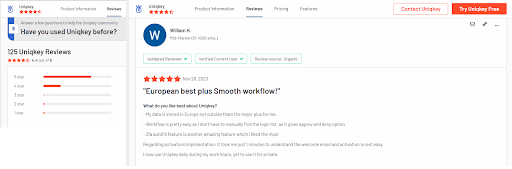
2. Bitwarden
Bitwarden is a password management tool with free and premium versions for individuals and families, as well as an enterprise version. It offers a free password vault for individual users, including cross-device support, unlimited password storage, autofill, and other basic functions.
Key features
- The password manager comes with an integrated authenticator
- It allows file attachment and encrypted secret sharing
- Exhibits security reports to its users as a gesture of trust and reliability
- Generates, stores, and auto-fills passwords for all accounts
Note: Bitwarden does not offer offline password storage. That’s where it deviates from MyKi.
3. NordPass
NordPass is a solid option for both personal and business users. It has a web extension and a desktop application. It allows you to save and access your passwords from various browsers and devices, and it is supported on all major OSes, including Windows, MacOS, and iOS. Here are some of its important features.
Key features
- Scans the web and detects compromised passwords. This is a feature also found in Uniqkey.
- It has all the basic capabilities like password creation, storage, and accessibility.
- The use of passkeys allows seamless switching between mobile and desktop devices.
- NordPass also offers the ability to store credit card details.
Note: NordPass uses cloud storage to save your passwords. Hence, your passwords aren’t completely invulnerable to cloud breaches despite the encryption.
4. KeePass
KeePass is a free and open-source tool for individual use. As a completely free tool, it is a worthy alternative to MyKi. Behind the humble website, there is quite a powerful tool with features like file attachment, time fields, data transfer in multiple formats, and multi-language support.
It’s a light tool and doesn’t require installation. KeePass should be a strong contender if you want a free alternative to MyKi password manager for personal use only.
Key features
- You can use a combination of key file and master password to lock the password database for additional security.
- You can export your data to TXT, HTML, XML and CSV Files.
- You can attach files with password items.
Why is Uniqkey a better MyKi alternative?
The MyKi password manager offered the full features expected from any decent password manager and the unique offline storage capability. Uniqkey, on the other hand, is the future of password and identity management.
Zero-knowledge encryption
Even the password manager doesn’t have access to your credentials in plain text, as it uses zero-knowledge proof to authenticate your identity.
Shadow IT monitoring
Password management aside, Uniqkey lets your IT team attain better visibility into the application stack used within the company, further tightening the security.
Secure password sharing
Robust role-based access control aside, Uniqkey allows teams to exchange secrets and sensitive information through an end-to-end encrypted medium.
Centralized control
IT admins can easily use the Uniqkey dashboard to grant and revoke resource access. The platform makes granting ephemeral permissions, monitoring employees’ access habits, and maintaining access trails easy.
🏆As you can see, Uniqkey is the perfect alternative to MyKi and arguably one of the best password managers available to businesses operating in Europe. It’s user-friendly, allows multi-device sync, creates unique passwords, and imposes two-factor authentication by default. And your data never leaves Europe.
Why not opt for a free password manager instead?
If you are looking for MyKi alternatives and competitors for personal use, there is no reason why you should not opt for free and open-source tools. Browser-based password managers have some strong disadvantages, but those can be circumnavigated by opting for open-source password managers like KeePass.
However, investing in a strong password security solution like Uniqkey makes sense for enterprise-grade password management.
Efficiency, reliability, support, and user experience are the four pillars that keep premium password management tools relevant, even with tons of free software.
When onboarding large teams, creating and filling passwords at scale across platforms, and trying to impose strict access controls simultaneously, you need the reliability and customer support that only enterprise-grade tools can offer.
Conclusion
For a business owner, CTO, CISO, or IT admin, searching for a new password manager can often be frustrating owing to the number of choices in the market. Dozens of tools promote identical features at similar price points.
Nevertheless, a handful of tools like Uniqkey sit in a different row with quantum-resistant features and impeccable records. Without a doubt, Uniqkey is the best and closest alternative to MyKi password manager. But in the end, it comes down to whether it fits your specific needs. Why not take it for a free trial run?


