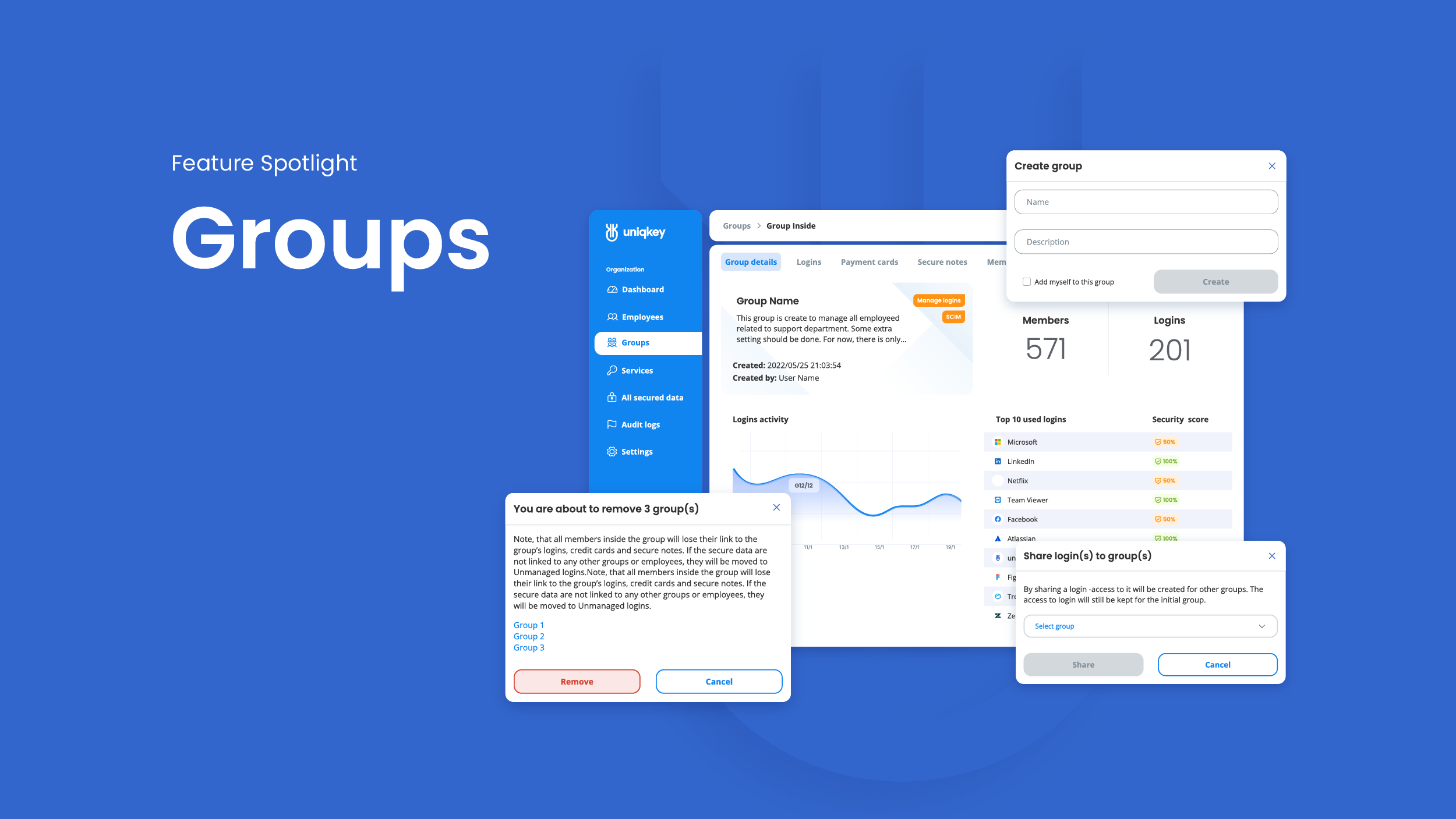Managing logins across departments and teams can be a headache for administrators. Our Groups feature makes this easy by providing an efficient solution for organizing and granting access to shared credentials. Let’s dive into how Groups work, their benefits, and tips to make the most of them.
How Groups Work
Groups enable you to divide employees into department or team-specific groups like Finance or IT with specific logins accessible to all members within that group. This ensures easy and secure access to essential logins while also allowing for seamless organization and management of any shared credentials and access.
To learn more about the benefits of Uniqkey’s user Groups, visit here.
A Real-life Use Case
Picture this: you have an IT department that needs access to various IT-related logins.
With Groups, you can create a dedicated IT group that stores all these logins, with access limited only to the IT department members.
This means everyone in IT can easily access the login credentials they need for their tasks, whenever and from any device. When onboarding new IT employees, you simply add the new employee to the group, and they’ll instantly have access to all the necessary logins to start working.
Another example would be to create a Group with office-related logins like alarm codes, Spotify logins or logins to subscription media.
Again, you’d simply create a Group called Office, and then invite all your employees into this group. Administrators can then add and remove logins from the Group if necessary.
Main Benefits
- Effortless access: Groups ensure employees can quickly access the right logins, so they can focus on their tasks without wasting time searching for credentials.
- Enhanced security: By limiting access to specific user groups, you reduce the risk of unauthorized access to sensitive information.
- Smooth onboarding: Quickly grant new employees the necessary logins by adding them to the appropriate group, significantly cutting down onboarding time.
- Organized logins: Custom-made groups help keep logins well-organized, making it easier for employees to find what they need.
- Improved collaboration: Shared access to logins allows team members to work together seamlessly without having to share credentials manually.
Tips For Getting the Most Out of the Feature
- Choose clear group names to make navigation easier.
- Create a group for the whole company where you can share your WIFI password, code for the door, and other general info.
Summary
Our Groups feature offers you a practical and secure solution for managing shared logins within your company. By creating custom user groups, you can simplify access to shared logins, boost security, and make the onboarding process for new employees a breeze. Start leveraging Groups today to speed up collaboration and reduce access-related risks across your organization.
Explore Other Uniqkey Features
If you’re interested in learning more about all the features Uniqkey has to offer, simply check our other feature spotlights. If you don’t have Uniqkey yet, we invite you to schedule a live demonstration here.