The Apple password manager or iCloud Keychain is a useful and convenient password management solution for Apple users. This article examines whether the utility of iCloud Keychain translates to business use cases. We’ll look at what the Apple password manager offers, how these features align with business requirements, and how the password manager compares to dedicated enterprise password management solutions such as Uniqkey.
Apple Password Manager / iCloud Keychain Overview
iCloud Keychain is a password manager built into Apple devices like iPhones, iPads, and Macs. It was first introduced with iCloud in 2011 as a feature to store and sync passwords and other information. Over the years, it has evolved into a standalone password manager for Apple users. It packs most of the features you would expect from a personal password manager – it uses strong encryption, offers multi-device sync, and uses two-factor authentication. We’ll delve deeper into the features in the following sections.
What’s good about the iCloud Keychain
iCloud Keychain is a solid upgrade from browser-based password managers. Although it has some limitations, one must appreciate its qualities.
- Multi-device sync: Apple’s password manager seamlessly synchronizes your passwords, payment card details, and other secrets across your iPhone, iPad, Mac, and Apple Watch.
- Security: iCloud Keychain encodes your data using the AES-256 encryption standard. That means even if your iCloud account is breached, the usernames and passwords will be unreadable to hackers unless they have the decryption key, i.e., your device password.
- Password generation and autofill: Like any decent password manager, this one, too, generates passwords for you and supplies them during logins.
- Alerts: It can raise alerts for reused passwords and compromised accounts.
The limitations of the Apple password manager
iCloud Keychain of the Apple password manager has some drawbacks, especially regarding enterprise use. These limitations make it almost impossible to use iCloud Keychain in a business setting.
Limited to Apple devices
iCloud Keychain is for Apple users only. That means features like multi-device sync and password sharing also work only within an Apple environment – iPhone, iPad, Mac, etc. This can be a significant problem for businesses.
Limited password sharing
Passwords can be shared only with a family group. That means if you want to share a password with someone outside your family group, you have two options: either add that person to the group, granting them access to all passwords (even the ones they don’t need) or send it to them in plaintext, which dismisses the whole purpose of using a password manager.
The devices are points of failure
Your passwords are accessible across your Apple devices using the device password itself. So, if someone gets access to your unlocked device, they get access to your passwords. Unlike dedicated password managers, iCloud Keychain doesn’t use a Master password to decrypt passwords. Hence, the device is a point of failure.
No segregation between business and personal credentials
Enterprise password managers let you categorize your passwords and sort them in folders. You can keep your personal credentials away from your professional credentials. iCloud Keychain doesn’t offer such features. All your passwords are listed alphabetically.
What difference does a business password manager make?
An enterprise-grade password manager like Uniqkey is not just a tool for storing and supplying passwords; it’s an access management platform that enhances an organization’s overall security and efficiency. The features we will discuss will illustrate our point.
Secure password sharing with parameters
Employees can share passwords with individuals or groups through an end-to-end encrypted channel.
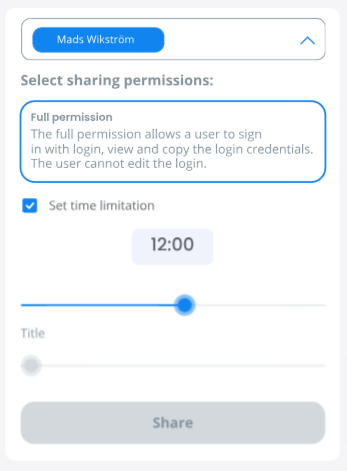
They can also determine how long the password should be accessible and when to revoke access.
Seamless onboarding and offboarding
For an organization to function smoothly, it is important that new employees get access to the tools and services they need as soon as possible and that former employees don’t retain access to enterprise assets.
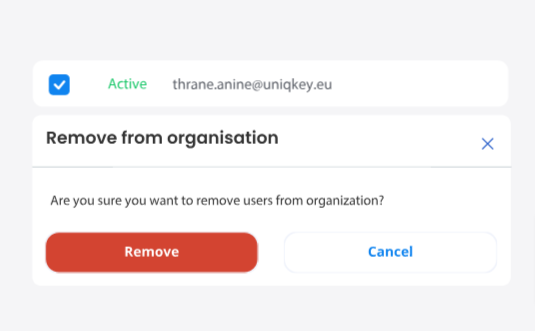
Password managers offer onboarding and offboarding features that make this process seamless.
Offline storage
A handful of companies, like Uniqkey, offer offline storage of passwords, where your data never leaves your device, making server breaches irrelevant to you.
Shadow IT monitoring
In addition to offering all the essential functionalities of a password manager, tools like Uniqkey provide Shadow IT monitoring. This is a mechanism to identify unauthorized resources active within the organization.
Centralized control
The greatest benefit of an enterprise password manager is the control it offers. You can use a centralized, integrated dashboard to monitor access, set up permissions, set and change the rule of access, and grant and revoke permissions.
What to look for in a business password manager
- Military-grade encryption plus mandatory two-factor authentication
- An option to use offline storage for password
- A Master Password that even your password manager doesn’t know
- A centralized console to modify access
- Clear segregation between personal and professional data
- Compromise alerts.
- Audit trails
As you can see, the iCloud Keychain does not meet some of these requirements. The Apple password manager is a useful tool for individual users, but a dedicated password manager is necessary for teams.
Conclusion
Password sharing is one of the most important aspects of password management for businesses. You should be able to share passwords with any authorized team member. This is one of the main areas where iCloud Keychain doesn’t qualify as an enterprise password manager. It is alright for individual usage, but it’s not quite up to the mark for commercial usage. You need a password management solution like Uniqkey that keeps your passwords sorted, secure, and available.


