Everyone knows that sharing passwords is risky behaviour. Yet, we do it because it’s convenient, helps us work faster, and the alternative is simply too much work.
Embracing this reality, our Team Password Sharing feature lets users share logins with other Uniqkey users, but in a much easier, safer, and faster way, where IT always remain in control.
How Secure Password Sharing Works
Below is a brief step-by-step description of how Uniqkey’s Secure Password Sharing works.
- To share a login with another Uniqkey user, you simply choose the login you want to share and then select the users or groups, you want to share it with.
- For extra security, you can set restrictions on the sharing, such as keeping the password hidden while sharing or applying time limits.
- The user who shares the login can always revoke it as they please.
- Admins can always see what logins are being shared by which user and can restrict sharing between users altogether.
A Real-life Use Case
Wondering how this feature works in a real-life setting? Here’s an example:
Let’s say your colleague needs temporary access to a service for a specific task only you can access. You then use Uniqkey to give your colleague access and set a time limit for how long they can access the service.
How to share passwords with your team using Uniqkey:
- Open the Uniqkey extension and choose the login you want to share.
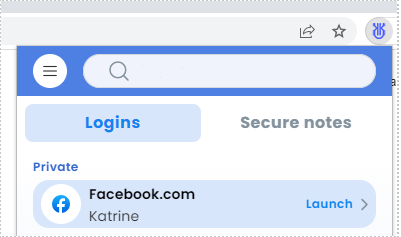
- You open the options and select the share button at the top.
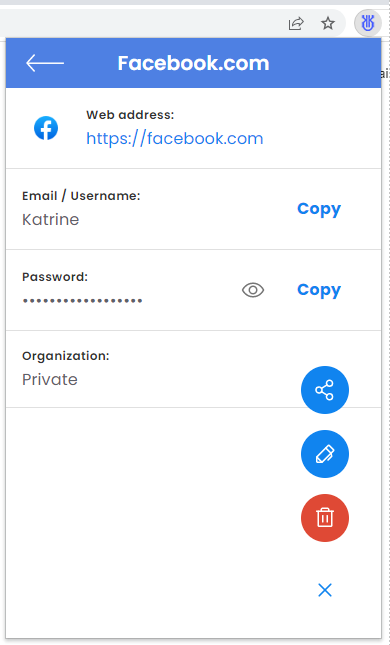
- You enter the name or email of the person you want to share the login with, and select the sharing permission you want, and click “share”.
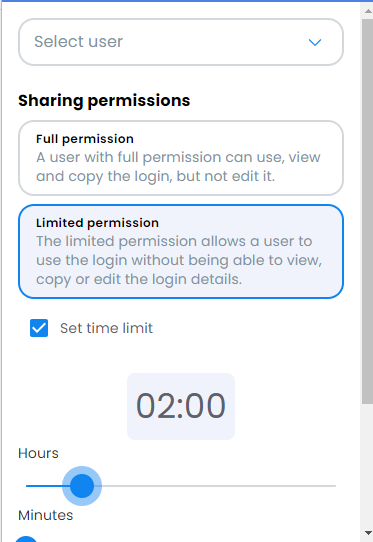
- You then simply open your Uniqkey app to approve the sharing, and wait for your colleague to do the same.
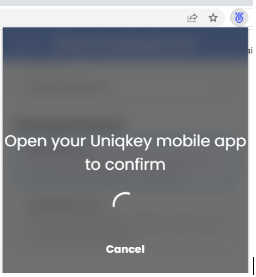
- Once your colleague is done using the password, you revoke it manually in the sharing center or wait till it expires.
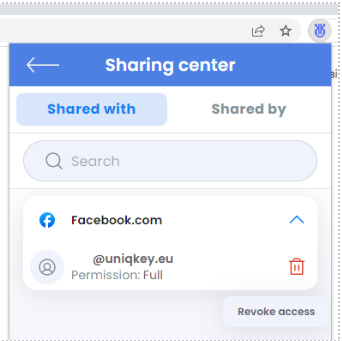
Using this feature, you can ensure that users only have access to the service for the necessary time, reducing the risk of potential breaches. The sharing party can also easily revoke access once it is no longer needed, further increasing security.
Main Benefits
Secure Password sharing with employees is a feature that lets you safely and easily share login credentials with other Uniqkey users. Here are its main benefits:
- Improved Security. You can set restrictions like hiding the shared passwords and restricting the duration of the sharing to make sure sensitive information is only accessed by authorized users. This prevents potential security breaches and keeps your information secure.
- Smoother Collaboration: Secure Password Sharing lets you quickly share login credentials, replacing the hassle of sharing passwords via email or searching through spreadsheets. This saves you time and increases the speed of collaboration.
- Increased Productivity: With the ability to instantly share logins with other users, you can work faster because you always have access you need when you need it – and if you don’t, another person can give it to you safely and efficiently.
Get the Most Out of Team Password Sharing
- You can share logins without revealing your passwords.
- You can share passwords with entire groups of users at the same time
- Use this feature to quickly give new team members the tools needed to do their job.
Summary
To sum things up, Uniqkey’s Secure Password Sharing feature lets you share passwords with other Uniqkey users safely and easily.
For example, you can set restrictions like hiding the shared password and applying time limits to further reduce risks. The feature brings many benefits, such as improved security, smoother collaboration, and increased productivity.
We encourage you to share your first password to experience how it works first-hand.
Explore Other Features
If you want to learn more about Uniqkey’s features, simply check out our other feature spotlights here. If you don’t have Uniqkey yet, we invite you to try Uniqkey for free.


