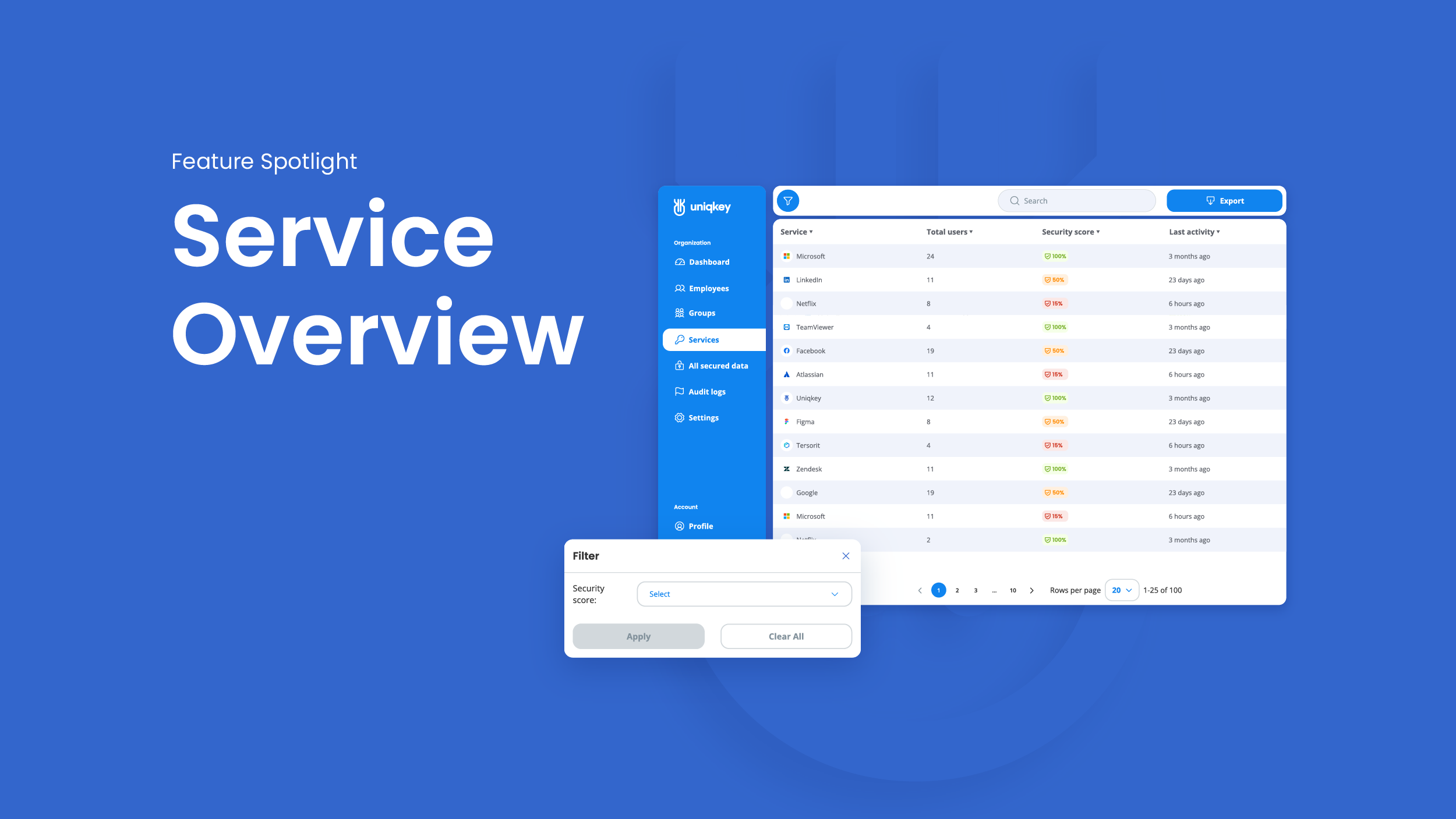
Eliminate Shadow IT With Uniqkey’s Service Overview
One of the strengths of modern work is the flexibility for everyone to adopt new tools as we see fit. While this is great for productivity, it’s also leading to a surge in unmanaged services that is becoming increasingly hard for IT to control. According to data, companies are aware of merely 40% of the software their employees utilize.
This is where Uniqkey’s Service Overview comes in.
The Service Overview provides administrators with a centralized overview of all services employees create accounts for using work emails. With this overview, admins gain a better understanding of the organization’s digital presence, including identifying inactive or vulnerable services that may pose a risk.
How Uniqkey’s Service Overview Works
Whenever an employee creates a new account using their work email, Uniqkey tracks this and adds the service to the Service Overview. Admins can then access the Service Overview through the Admin Portal and get an updated list of all the services that are connected to the organization.
To provide administrators with actionable insights, each service listed in the Service Overview also features an individual security score, information on which employees have access to it, and an audit log that details all user activity.
This information helps admins identify security risk, spot inactive licenses, and easily control who has access to individual services.
A Real-life Use Case
Let’s say you’re an IT administrator at a financial institution.
It’s your job to ensure that your colleagues don’t use any services that could put your company at risk. Unfortunately, it’s impossible for you to manually keep track of what services your employees are using, as they’re growing each day.
The traditional solution would be to restrict your employees form adopting new services until you have approved.
This would be positive for your organization’s security, but dramatically reduce your employee’s ability to work efficiently. There’s even a good chance that they would circumvent your restrictions out of sheer annoyance.
With Uniqkey’s Service Overview, you simply let your workforce work as they freely as they want, and instead of trying to manually figure out what services they use, you regularly visit the Service Overview to assess what services are being used, their security level, and who has access to them.
This way, you get more visibility and control of your organization’s than you’ve ever had before, and your employees can keep their freedom to pursue and adopt new tools.
Main Benefits
The Service Overview gives IT the visibility they need to protect the organization’s ever-growing attack surface. Here are some of the feature’s top benefits:
- Improves visibility: You can only protect what you can see. Tracking IT service use across your organization, enables you to protect what was otherwise hidden.
- Reduces shadow IT: The Service Overview lets you easily identify unauthorized services and remove them from your organization’s IT landscape.
- Saves license costs: There’s a good chance your organization is paying for services that are no longer in use. The Service Overview helps you spot this, so you can cut down on licenses costs.
- Enables innovation: When employee IT use is being automatically tracked, you won’t have to act as an obstacle to keep your organization secure.
Quick Tip to Spot Unapproved Services
Don’t just look at the most used services at the top of the list. All the services that may require your attention is probably hiding at the bottom of the list.
Uniqkey Customer Success Manager
Summary
The Service Overview is a powerful feature that enables admins to get visibility into the organization’s actual digital presence. In addition to displaying a comprehensive list of IT services used by employees, the Service Overview provides security scores that help admins assess the security of each service.
It also shows what which employees use which services, enabling them to better control access and reduce risks.
Overall, Uniqkey’s Service Overview feature is an essential asset for any company looking to improve visibility and control and reduce shadow IT.
If you’re interested in learning more about all the features Uniqkey has to offer, simply check our other feature spotlights here. If you don’t have Uniqkey yet, we invite you to schedule a live demonstration here.

