
Cyber Risk Scoring Tool: Know The Weak Points
Uniqkey’s Security Score feature is here to simplify this for you. It provides a straightforward numerical representation indicating your overall online security based on the strength of your passwords.
In addition, it ranks the strength of all your individual passwords, thereby identifying those that may pose a significant risk.
How Does the Security Score Work?
Here’s a step-by-step guide to using our Security Score feature:
- Open your Uniqkey mobile app and navigate to “My Account.”
- Click on “Security Overview” to view your security score. You will find this displayed in a circle at the top of your screen.
- Your security score is generated by calculating the total strength of all your passwords stored in Uniqkey, categorized from weak to very strong.
- To improve your security score, identify any weak passwords and use the integrated password generator to replace them with stronger ones.
Real-life Use Cases
The Security Score feature is useful for both individual users and administrators:
- Individual User: A user checks his security score and realizes that two of his accounts are at risk due to weak passwords. He navigates to the account, resets his password using the integrated password generator to create a new, strong, and unique password.
- Administrator: An admin explores the security scores via the Admin Portal, spots employees using weak passwords on crucial business accounts, and instructs them to change their passwords.
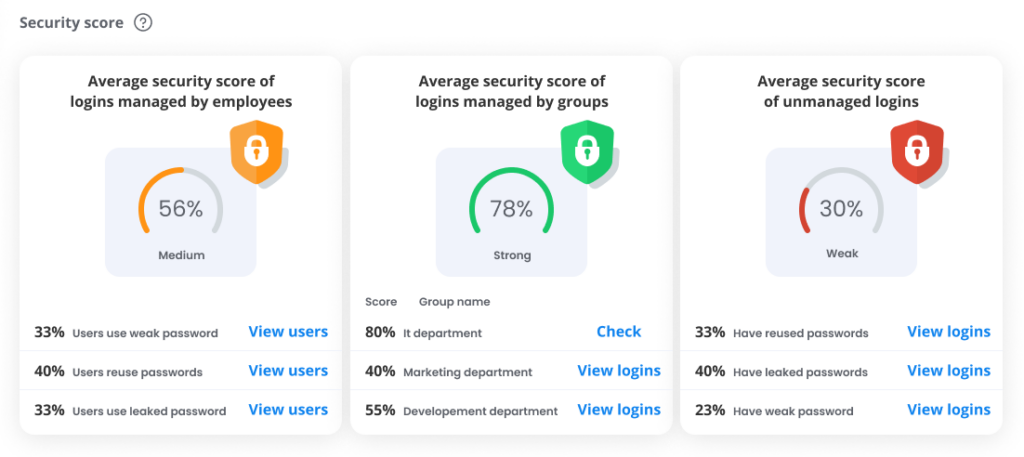
Main Benefits of the Security Score
Though simple, the Security Score feature brings numerous benefits to your organization:
- Increased Security Awareness: The numerical score simplifies understanding your online security and prompts action to enhance it.
- Improved Password Security: By ranking password strengths, it helps you spot and replace weak passwords promptly.
- Effective Security Interventions: The Security Score provides administrators with valuable insights, allowing them to address specific vulnerabilities rather than implementing blanket policies.
Tips for Getting the Most out of The Security Score
To get the most out of the Security Score feature:
- Regularly check your security score to keep track of your online security status.
- Identify and replace weak passwords by monitoring your password strength.
- Encourage the use of the security score within your organization to foster a stronger cybersecurity culture.
Summary
The Security Score feature simplifies the measurement of your online security by providing a numerical score based on password strength. Accessible through the Uniqkey mobile app, it aids both individual users and admins to identify weak passwords and take swift action to improve security.
Explore Other Features
If you’re interested in learning more about all the features Uniqkey has to offer, simply check our other feature spotlights here. If you don’t have Uniqkey yet, we invite you to schedule a live demonstration here.

