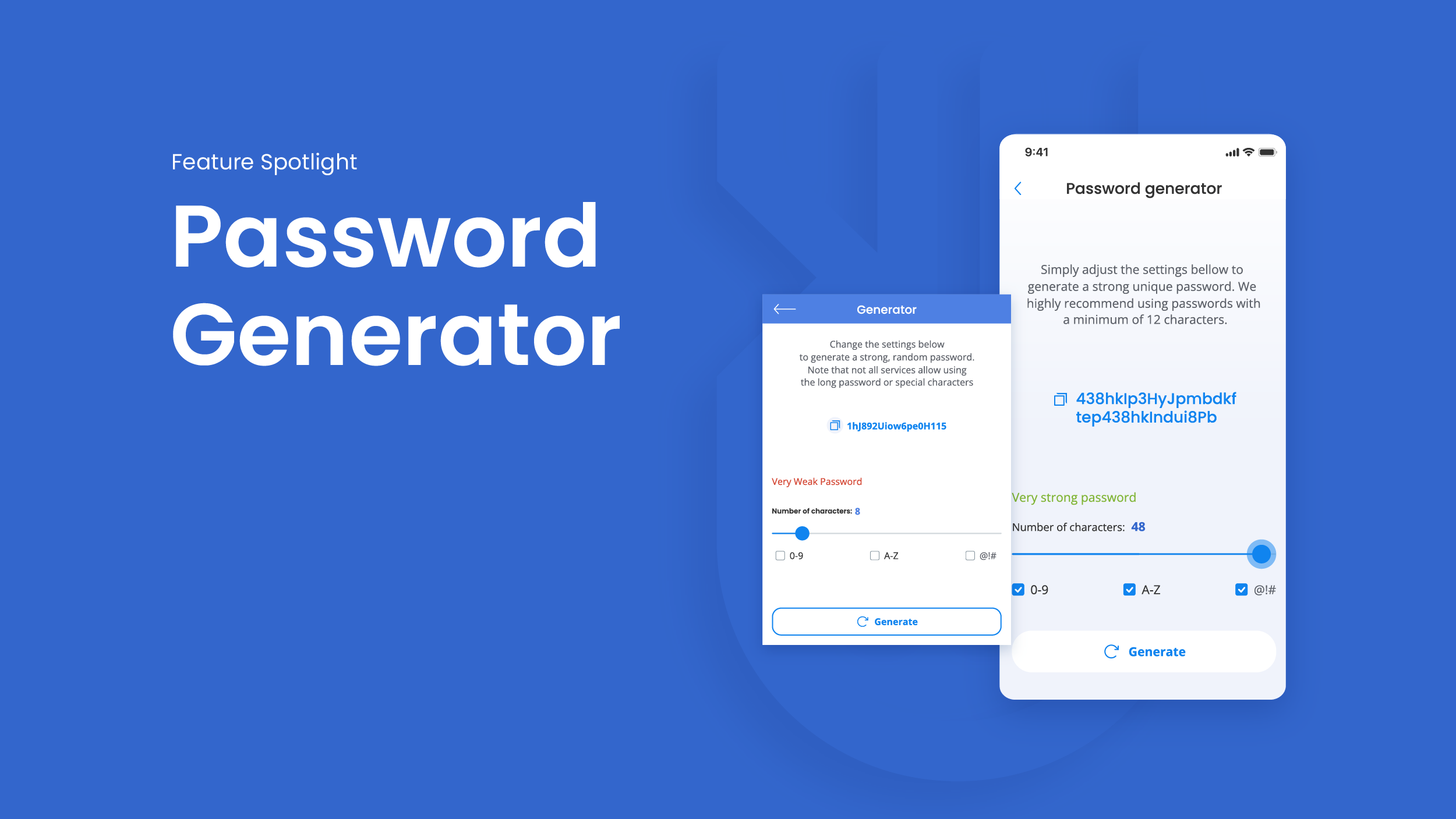Creating strong and unique passwords can be challenging. With the myriad of accounts and services we use, remembering complex passwords becomes nearly impossible. Our Password Generator feature simplifies this process by automatically generating strong, unique passwords for your accounts, enhancing your overall online security.
How The Password Generator Works
You can access the Password Generator in two ways: through the Uniqkey browser extension and in the Uniqkey mobile app.
How to use the Password Generator in the browser extension:
- To autogenerate a strong password in your browser, open your Uniqkey extension and then the menu in the top left corner.
- Go to “Password Generator”
- Adjust the settings to generate a password after your liking. You can include numbers, letters, symbols, and up to 72 characters.
- Once generated, copy the password by clicking on the password.
- Simply paste it wherever you need it.
How to use the Password Generator in the mobile app:
- Open Uniqkey on your phone.
- Press the “more” tab in the bottom left corner.
- Go to “Password Generator”
- Adjust the settings to generate a password after your liking. You can include numbers, letters, symbols, and up to 72 characters.
- Once generated, copy the password by clicking on the password.
- Simply paste it wherever you need it.
A Real-life Use Case
You can generate strong, unique passwords by simply using the Password Generator in your extension or app. But the most useful way to use the Password Generator is when you’re creating a new account for a service and must choose a new password.
You simply click the blue Uniqkey logo in the “new password” field. This opens a smaller version of the Password Generator right underneath the text field. You then simply hit “Fill in the form” to paste in an autogenerated, strong and unique password.
And don’t worry about having to remember the password you just created.
You won’t have to ever think about it again as Uniqkey automatically asks you if you want to save it in your Uniqkey keychain.
Main Benefits of the Password Generator
The built-in Password Generator is loved by our users because it simplifies an otherwise frustrating process. Besides the improved convenience, it comes with these benefits:
- Improved password security: By enabling everyone to create high-strength passwords in one click, upgrading your password security for all your accounts becomes easy.
- Time saved: No one is good at coming up with long and unique passwords every time they create a new account. With the Password Generator, you won’t have to. This saves you a lot of time in the long run.
Summary
The Password Generator is a powerful tool that simplifies the process of creating strong and unique passwords for all your accounts.
Accessible through the Uniqkey browser extension and mobile app, you can auto-generate high-strength passwords in just one click. This saves you time and improves your overall password security, eliminating the need to rely on your memory or creativity.
Use the Password Generator when creating new accounts or updating existing passwords, and let Uniqkey handle the rest, storing your secure passwords for easy access whenever you need them.
Explore Other Features
If you’re interested in learning more about all the features Uniqkey has to offer, simply check out our other feature spotlights here. If you don’t have Uniqkey yet, we invite you to schedule a live demonstration here.