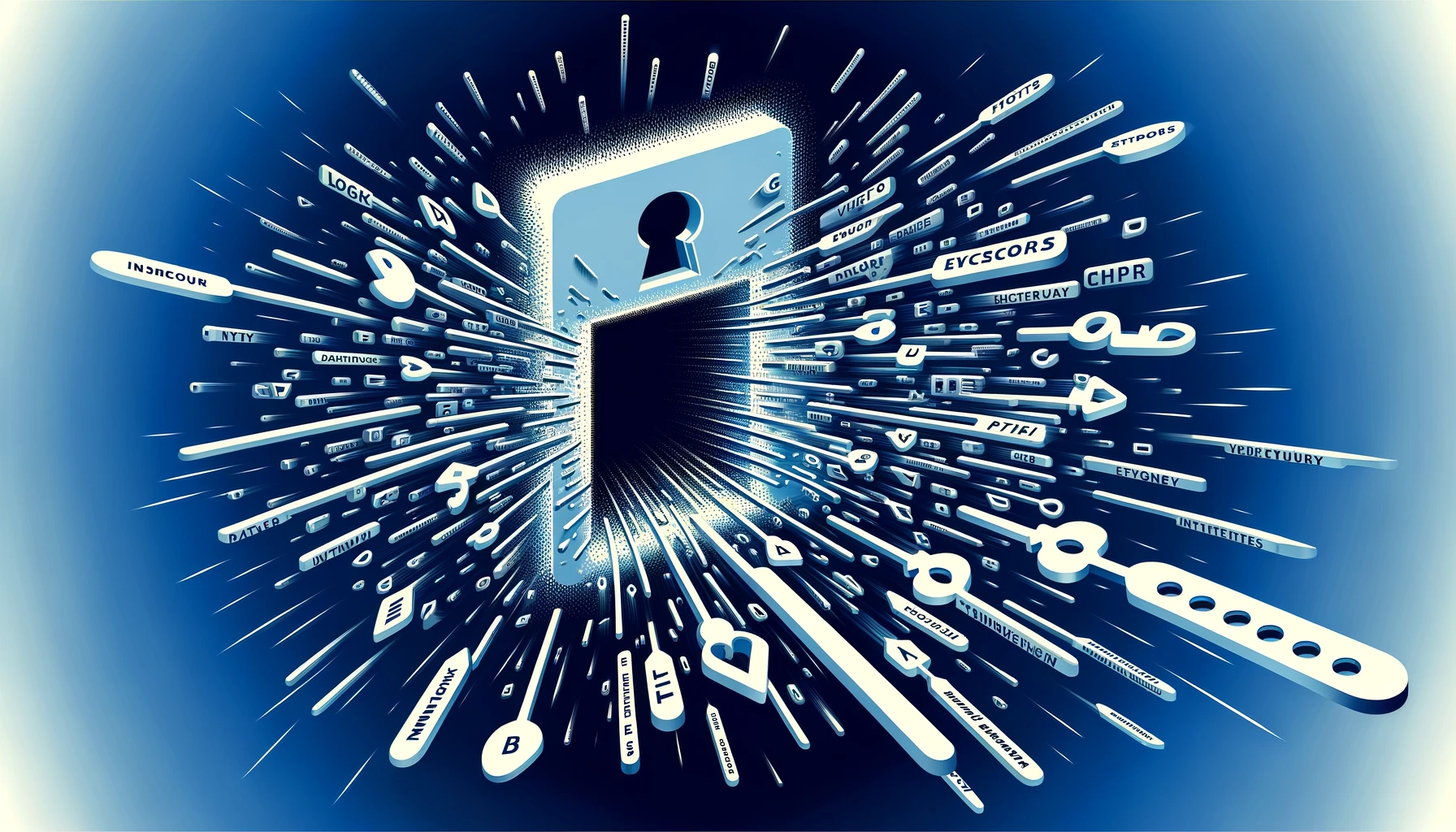Dictionary attacks are a common method used by cybercriminals to crack passwords and gain unauthorised access to accounts. These brute-force attacks can severely affect organisational security and productivity.
Drawing insights from industry trends and best practices, this article will give you a few practical strategies and solutions to meet the unique needs and challenges of B2B enterprises.
In this article…
What is a Dictionary Attack?
Essentially, a dictionary attack is a tactic employed by cybercriminals to gain unauthorised access to sensitive business systems, applications, or accounts by systematically guessing passwords. In other words, dictionary attacks try to guess passwords to access business systems or accounts without permission.
The objective of a dictionary attack is to exploit weak or easily guessable passwords commonly used by employees within the organisation. To do this, attackers typically use automated tools or scripts that cycle through a predetermined list of commonly used passwords, phrases, or dictionary words. For example, they will initially test for simple keys like “password”, “123456”, “qwerty”, or “abc123”.
Dictionary Attacks: The Process
The process of guessing a user’s password through a dictionary attack typically follows these steps:
- First, attackers compile a list of commonly used passwords, phrases, or dictionary words. This list, known as a dictionary, may also include variations and permutations of words, as well as common character substitutions.
- Using automated tools or scripts, attackers systematically cycle through the entries in the dictionary, attempting each one as a password for login credentials. They target specific accounts, systems, or applications to exploit vulnerabilities or gain unauthorised access.
- Attackers continue guessing passwords from the dictionary until they find a match or gain access to the targeted account or system. The process may involve thousands or even millions of login attempts, depending on the size of the dictionary and the complexity of the passwords.
- If a guessed password matches the target account’s credentials, attackers gain unauthorised access and may proceed to exploit the compromised account for malicious purposes. This could include data theft, financial fraud, or further compromise of other systems and accounts within the organisation.
➡️Relead Post: What is Credential Stuffing | Examples and Prevention
Are Dictionary Attacks Brute Force Attacks?
Dictionary attacks are often considered a type of brute force attack because they rely on systematically trying a large number of possible passwords in an attempt to gain unauthorised access to a system, application, or account.
However, while traditional brute force attacks involve trying every possible combination of characters until the correct password is found, dictionary attacks are more focused and use a predefined list of commonly used passwords, phrases, or dictionary words.
➡️Relead Post: What is Password Spraying? How to Detect and Prevent
Consequences of Dictionary and Other Brute Force Attacks
From a B2B perspective, dictionary attacks pose a significant threat to organisational security and can have severe consequences for businesses of all sizes. For instance, a successful dictionary attack can result in unauthorised access to sensitive business data, intellectual property theft, financial fraud, and reputational damage. What’s more, they can extend beyond immediate financial losses to affect business operations, customer trust, and regulatory compliance.
Here are some common consequences of dictionary and other brute force attacks:
- Unauthorised access: Attackers can gain entry using guessed passwords, potentially compromising confidential data or performing malicious activities within the system.
- Data breaches: Successful brute force attacks can lead to data breaches, where sensitive information such as customer data, financial records, or intellectual property is exposed to unauthorised parties.
- Financial losses: Brute force attacks can result in financial losses for businesses, both directly through theft of funds or assets and indirectly through costs associated with incident response, remediation, and regulatory fines.
- Disruption of operations: In some cases, brute force attacks may disrupt business operations by causing system downtime, service interruptions, or loss of access to critical resources. This can lead to productivity losses, missed deadlines, and damage to customer relationships.
- Reputation damage: The aftermath of a successful brute force attack can tarnish a company’s reputation, eroding trust among customers, partners, and stakeholders.
- Legal and regulatory consequences: Organisations that fall victim to brute force attacks may face legal and regulatory consequences, particularly if they fail to protect sensitive data adequately. Depending on the jurisdiction and industry, they may even be subject to fines, penalties, or legal action for non-compliance.
- Compromised trust: Brute force attacks can compromise trust between an organisation and its stakeholders, including customers, employees, and business partners.
- Resource drain: Responding to and recovering from a brute force attack can drain resources, including time, money, and personnel.
Real Cases of Dictionary Attacks
Dictionary attacks are a very real threat, and no organisation is 100% safe from them. Don’t believe us? Let’s see a few high-profile cases.
In 2012, LinkedIn suffered a massive data breach where hackers gained unauthorised access to approximately 6.5 million hashed passwords. The attackers used a combination of dictionary attacks and brute force methods to crack the hashed passwords, resulting in widespread account compromises and data theft.
The next year, in 2013, Adobe Systems also suffered a data breach where attackers gained access to approximately 38 million user accounts. The breach involved the use of dictionary attacks to crack encrypted passwords stored in Adobe’s systems, leading to unauthorised access and data exfiltration.
And just a little over a couple of years ago, in 2021, GitHub experienced a data breach where attackers gained access to a large number of user accounts. The breach involved the use of credential stuffing attacks, a type of brute force attack that relies on previously leaked username-password combinations, including those obtained from dictionary attacks on other platforms.
How to Prevent a Dictionary Attack?
Preventing a dictionary attack requires a two-fold approach. On the one, you should make sure you are implementing robust cybersecurity measures. On the other, you need to adopt best practices to strengthen password security and mitigate the risk of unauthorised access.
There are several effective strategies to prevent dictionary attacks. Let’s go through a few of them in some more detail.
Tip #1: Use Complex Passwords
Encourage users to create strong, complex passwords that are difficult to guess. Passwords should be at least 12 characters long and include a combination of uppercase and lowercase letters, numbers, and special characters. Here are some guidelines to follow:
- Your password should be at least 12 characters long.
- Include a combination of uppercase and lowercase letters.
- Use numbers and special characters (!, @, #, etc.).
- Consider using a string of unrelated words or passphrase.
Tip #2: Enforce Password Policies
Implement password policies that require regular password changes and prohibit the use of easily guessable passwords, such as dictionary words, common phrases, or sequential characters. Consider using password strength metres to help users create strong passwords.
Tip #3: Implement Multi-Factor Authentication (MFA)
Enable multi-factor authentication (MFA) to add an additional layer of security that goes well beyond passwords. MFA, in fact, requires users to verify their identity using elements like temporary codes sent to a mobile device or biometric authentication such as fingerprints or face recognition.
Tip #4: Monitor and Detect Suspicious Activity
Implement intrusion detection systems (IDS) and security monitoring tools to detect and alert on suspicious login attempts or patterns indicative of a brute force or dictionary attack. Monitor login logs, failed login attempts, and unusual access patterns for signs of unauthorised activity.
Tip #5: Implement Account Lockout Policies
Configure policies that put temporary locks on certain user accounts if they have had a number of failed login attempts. This will prevent attackers from repeatedly guessing passwords and helps mitigate the risk of brute force and dictionary attacks.
Tip #6: Conduct Regular Security Awareness Training
Educate employees and users about the risks of weak passwords and the importance of following password security best practices. Provide regular security awareness training to help users recognize phishing attempts, avoid password reuse, and protect their accounts from unauthorised access.
Tip #7: Update and Patch Systems
Always keep systems, applications, and security software up to date with the latest patches and security updates. Vulnerabilities in software can be exploited by attackers to gain unauthorised access, so regular patching is essential to prevent potential security breaches.
In the Conclusion
As we have covered in this article, the consequences of dictionary and other brute force attacks can be severe and far-reaching. So, B2B organisations must recognize the seriousness of the threat posed by dictionary attacks and take proactive measures to mitigate the risks effectively.
Uniqkey provides innovative solutions to mitigate the risk of dictionary attacks and strengthen organisations’ password security. Our B2B tools go beyond traditional cybersecurity approaches, offering comprehensive protection against evolving threats and vulnerabilities.
We offer one solution and two areas of impact: Password management (so you can eliminate password frustrations and streamline how employees manage and share them) and access management (so you can simplify your company’s security operations with centralised control and flexibility and get powerful actionable security insights).
To learn more about these and other ways to simplify access and secure your business, check our website. You can also try Uniqkey for free!