Hypervault is based in Belgium and keeps all the user data in Europe. It uses zero-knowledge architecture to ensure password safety during a data breach. Overall, Hypervault is a strong password management tool for businesses operating in the EU. But it’s not undisputed in terms of features and offerings. It’s not the most user-friendly option out there. Also, it doesn’t provide the option to store data offline.
Table of contents
Disadvantages of using Hypervault
While Hypervault comes with secure password storage and sharing capabilities, it falls short of some competitors in making life easier for employees and security admins.
❌No 2FA autofill
While Hypervault supplies your login information to the login portals, it doesn’t automatically fill in the two-factor authentication information. Hence, the authentication process retains human intervention leaving room for human error.
❌No Shadow IT monitoring
One of the biggest downsides of allowing the usage of employee-owned devices and applications within an organisation’s network is shadow IT. Password and access management tools that offer Shadow IT monitoring can be seen as better alternatives to Hypervault by some businesses.
❌No offline storage
Keeping user data within the EU is a welcome feature for most businesses operating in Europe as it makes compliance with GDPR easier. However, nothing beats the option to keep sensitive data on the user’s device – away from the internet. Sadly, Hypervault doesn’t come with this option.
❌Web-only platform
Hypervault doesn’t come with applications for any operating system. It’s a web-only platform, hence, its use cases are dependent on the availability of the Internet.
Top Hypervault alternatives and competitors in 2025
The following password managers are the best Hypervault alternatives in terms of features, pricing, overall security stature, ease of use, and quality of encryption. Some of these are surely better than others when it comes to protecting your credentials and helping you achieve centralised access control. The list should help you choose the best suit for your business.
Uniqkey – the #1 Hypervault alternative

Uniqkey is a password and access management platform based in Denmark that was built for European businesses. It offers a comprehensive password manager equally useful for employees and IT admins. It allows employees to store and share passwords securely and lets IT admins monitor access trails, control access to resources, and identify shadow IT.
Like Hypervault, Uniqkey uses zero-knowledge architecture to ensure the servers do not have access to the master password in plaintext, and the password manager does not have access to the unencrypted version of the password vault’s contents.
Key features
Automated employee login and 2FA auto-fill
Uniqkey helps minimise human involvement in the authentication process by supplying the credentials and the two-factor and multi-factor authentication details. After a user requests access to an account, they have to approve the request from their phone, and the platform does the rest – the user doesn’t have to remember or type the password.
Centralised access control and access trail monitoring
Uniqkey allows IT admins to set role-based access controls for employees. They can monitor, grant and revoke access from a central platform.
Shadow IT monitoring
IT administrators can identify unsanctioned applications and devices on the company network. Uniqkey enables the IT department to monitor and regulate user-owned tech.
Zero-knowledge encryption
With zero-knowledge encryption, Uniqkey ensures that the contents of a password vault are inaccessible in an unencrypted form even to the password manager. That means user-owned sensitive data is safe even if Uniqkey’s servers or databases are breached. It also implies that no third-party agent may access the user’s data.
Offline data storage
Despite military-grade encryption and zero-knowledge architecture, cloud-based data storage is not 100% risk-free. That’s why Uniqkey offers its users the choice of offline storage. The password and secrets are stored on a user’s device.
Secure password sharing
Users can share passwords and notes through the Uniqkey password management solution. With timed access sharing, users can set auto-revocation of access after a certain period.
Along with the above, Uniqkey offers the full array of features commonly found in password managers – unique password generation, encryption and storage, credential auto-fill, password breach alert, password security reports, etc.
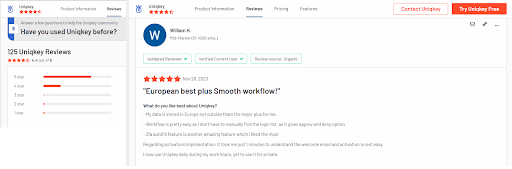
Pros
- Zero-knowledge encryption
- Shadow IT monitoring
- Centralised access control
Cons
- No free edition
- Only available for businesses
2. Psono
Psono is a self-hosted, open-source password manager built for ultimate access control. It features multi-level encryption and true end-to-end encryption to ensure secure and encrypted password sharing. Psono has a free community edition and an enterprise edition for small teams, which is also free. The enterprise edition for teams of 25+ members costs $3 per member per month.
Key features
Self-hosted password manager
Being self-hosted comes with certain perks like safety from third-party attacks and greater customisation, but at the expense of some conveniences offered by cloud-based password managers, such as multi-device password sync. Nevertheless, Psono, despite being self-hosted, offers multi-device sync.
Auto-fill login forms
Psono can securely auto-fill all types of login forms, supports multiple accounts for websites and applications, and is also supported on mobile phones.
Multi-layer transcription
Psono applies client-end encryption, SSL, and storage encryption to keep data safe while at rest and in transit. It also allows for secure password-sharing.
Pros
- Offline password accessibility
- Secure password-sharing
- Auditable source code
- Responsive developers
Cons
- Little or no customer support
- No 2FA auto-fill
- Not supported on all major browsers.
3. RoboForm
RoboForm is a well-established password manager that has been around for a few decades. The company offers both personal and business plans. RoboForm for businesses costs around $35 per user per year for teams with 11-25 members.
Key features
Breach alerts
The platform informs users if their passwords are compromised in data breaches and generates stronger passwords.
Automated onboarding
It has built-in user onboarding and integrates with identity providers like Azure and Okta.
Secure and controlled password-sharing
RoboForm allows the creation of groups and teams with specific permission levels. Access levels are easy to manage from a central interface.
Pros
- User-friendly interface and easy operability
- Zero-knowledge infrastructure
- In-built 2FA
Cons
- Occasional issues with the browser extension
- Some users have faced issues with setting up 2FA
- Auto-fill doesn’t work on some sites
4. Passwork
Passwork is a well-rounded password manager for businesses with both self-hosted and cloud-based configurations. As an on-premise password management tool, Passwork is controlled by system administrators and allows secure storage and sharing of passwords. The passwords are stored in vaults hosted on the server, and the master password is stored in the browser.
Key features
Mobile app and authenticator
With iOS and Android applications and an authenticator that integrates quite quickly, the authentication process becomes simple and free of human error.
Secure collaboration
The platform integrates easily with AD, Azure, and LDAP. Admins can easily set up policies and role-based rights for employees.
Automated password audit and access control
The platform runs quality assessments for previously used passwords, allows easy access monitoring, and lets admins create folders with limited permissions.
Pros
- Easy deployment to multiple branches of an enterprise
- Easy implementation of role-based permissions
- User-friendly interface
Cons
- It’s an expensive option, starting at one-time $480 for 10 team members
- No Shadow IT monitoring
- No zero-knowledge infrastructure
5. Dashlane
Dashlane is a comprehensive password management suite with an array of features and functionalities built for enterprises. In addition to common password management capabilities like password generation, storage, and encryption, Dashlane offers streamlined group management, Single Sign-On, Password-less authentication, and built-in phishing alerts.
Key features
Admin tools for access controls
Dashlane has built-in administrative tools for setting up role-based permissions and access policies. These tools also allow for quick integration with identity providers.
Password-less login
Dashlane uses biometric credentials to enable password-less access to its digital vaults. It takes users a step closer to secure password management.
Phishing alerts and dark web insights
The platform provides IT admins with real-time insights regarding data breaches, compromised passwords, and potential threats facing employees.
Pros
- In-built VPN for safe browsing
- Fast SSO integration
- Biometric authentication makes it easier to login into the vault
Cons
- Auto-logins can sometimes meddle with a user’s workflow
- Password-sharing feature only works from the web console
The final choice
So far, we’ve reviewed a list of proprietary and open-source password managers with various features and discussed how Psono and Passwork offer a self-hosted element.
We have also looked at tools like Dashlane and Roboform that provide comprehensive solutions to keep your data safe and implement advanced security for secrets and credentials.
🏆Uniqkey neatly ties security, ease of use, and user experience with features like 2FA auto-fill, Shadow IT monitoring, and centralised access control.
While it doesn’t offer self-hosting, that is somewhat offset by the choice of offline data storage and zero-knowledge encryption. Overall, Uniqkey presents a future-ready password management solution for European businesses.


