If you are an individual user without needing multi-device access, secure password sharing or access management, Sticky Password is the tool for you. Its free version packs many punch with features like a secure wallet, biometric authentication, and USB portability.
The enterprise version, priced at $29.99 per user per year, is also quite useful. It adds dark web monitoring, multi-device sync, and secure sharing to the list of features. It is a decent password manager with some obvious drawbacks, such as unavailability on MacOS, lack of access monitoring, and limited browser support.
If you are looking for an enterprise-grade password manager willing to pay for advanced features, it’s worth looking beyond Sticky Password.
Table of contents
Why should you look for Sticky Password alternatives?
Sticky Password comes with all the features expected from a password manager – AES 256-bit encryption, two-factor authentication, a secure vault, or a password generator. However, based on your business needs, you may want to find better alternatives to Sticky Password. Here’s why:
Not 2FA protected by default
Two-factor authentication is not neatly built into the regular authentication experience with Sticky Password. You need to turn it on, but then the verification process becomes time-consuming.
Users need to type in the master password every time
Users need to type in a long and complicated master password whenever they want to use the tool to auto-fill logins and passwords. This does not sit right with the expected UX in 2025.
The free version doesn’t offer multi-device sync
The free individual version of the tool limits users to one device, which makes the experience somewhat lackluster and useless.
Limited access controls
While Sticky Password allows users to set permissions and share controlled access with teams, it does not offer much administrative vigilance on how passwords are being accessed and used or what types of applications employees use.
Top 5 Sticky Password Alternatives for Businesses in 2025
Password management has become central to information security for businesses across industries. Credential theft through social engineering attacks, bad password habits, and unwitting password-related human error are some of the major contributors to data breaches.
The right password manager can help you protect sensitive data. Here are some alternatives to Sticky Passwords and some great password management tools.
Uniqkey

Built and hosted in Denmark, designed for European business, and celebrated for offering groundbreaking features like zero-knowledge encryption and shadow IT monitoring, Uniqkey is one of the easy-to-use and most secure password management tools available to European enterprises.
The company has ingeniously blended security with ease of use. For instance,
If you are using Uniqkey’s browser extension and need access to an account, you can do so by requesting access and approving the request on the corresponding mobile application. Uniqkey has nearly eliminated human involvement in the authentication process.
Uniqkey as a password manager?
This section will examine how this Sticky Password alternative performs in different areas of password management and why it is a deserving candidate for this list.
Password security
Uniqkey uses military-grade encryption and zero-knowledge architecture to keep passwords protected. Here are some highlights
- Uniqkey’s password generator can create customised passwords with up to 72 digits.
- With 2FA auto-fill, Uniqkey reduces the probability of human error
- Automated password rotation and security scoring enhance overall password health
- Offline storage option adds to the security
- Using zero-knowledge proof ensures the password manager doesn’t need to store the master password, even in an encrypted form.
Administrative features
- Uniqkey’s platform smoothly integrates with your active directory provider to ensure seamless and secure employee onboarding and offboarding.
- Shadow IT monitoring allows IT admins to take control of unsanctioned applications being used in the company.
- Role-based access control, department-specific login groups, centralised monitoring, and streamlined provisioning ensure a smooth workflow.
Usability
- Most of the features are accessible from both the browser extension and mobile application.
- Users can simply request access to an account and approve it through their phone to get in without typing, copy-pasting, or remembering anything.
- The secure password-sharing feature is easy to use and allows users to add time parameters.
Room for improvement
- To fully utilize Uniqkey’s security features, users must keep their phones handy for authentication. Many users might appreciate a workaround for this.
- Integration with Single Sign-On (SSO) providers is something Uniqkey hasn’t offered yet.
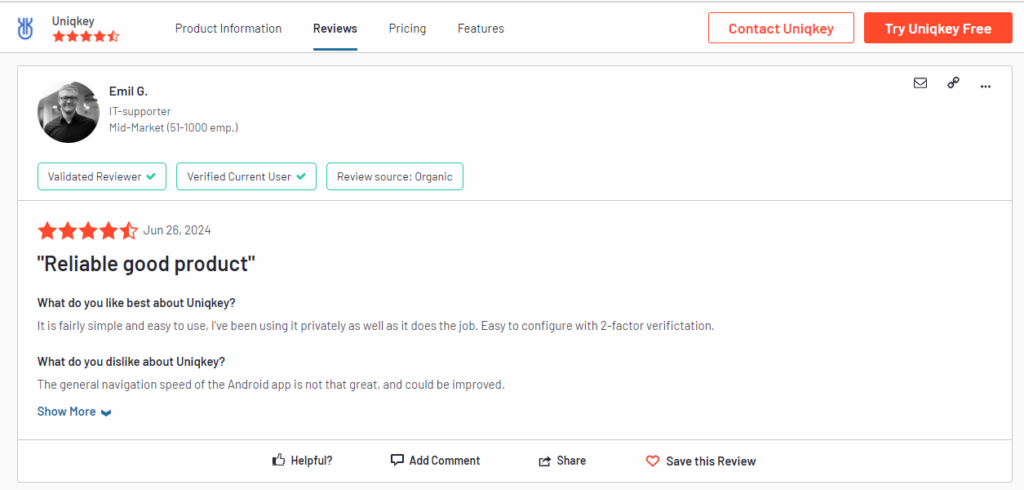
Bitwarden
Bitwarden is an open-source password manager that can easily replace Sticky Password and add more value. Notably, despite being open-source, Bitwarden is not a free tool. It is designed for easy team collaboration and supports multiple devices, operating systems, and languages. It is a big name in the password management circle and quite similar to Sticky Password in many aspects.
What’s to like about Bitwarden
- Bitwarden is quite strong in terms of password generation, sharing, and storage. It uses end-to-end encryption to enable password sharing across teams.
- IT admins can easily set up password policies and control access centrally.
- The reporting tools are quite useful for monitoring and maintaining stable password health across the board.
What’s not to like about Bitwarden?
- The password manager often fails to pick up user-input fields on its own and the user has to manually unlock the password manager first to log into an account or a service.
- Backing up is a tedious manual task.
- The tool has a learning curve, and many users find the initial stage challenging.
- The API integration documentation needs work.
Keeper
Keeper reserves a place among the top Sticky Password alternatives in 2025 with features like user activity reporting, multi-device accessibility, and a zero-knowledge security architecture. Keeper has a fairly simple user interface that allows streamlined creation and sharing of passwords.
What’s to like about Keeper password manager?
- The simple interface, easy set-up, and overall ease of use ensure a high adoption rate among employees.
- The integration with Google SSO is seamless and useful
- It allows the delegation of permissions to individual users as well as groups – a feature found useful by many real users
What’s not to like about Keeper?
- Auto-fill is a problem area for Keeper with the Chrome extension often acting overzealous
- Passwor d resetting or account recovery for employees is cumbersome – it requires deletion and recreation of the vaults
- The mobile application has a rather high load time and may feel bulky
Roboform
Roboform is a well-established name with a comprehensive repertoire of access management services and features. It’s a stable tool for effective password management with a newly added passkey support feature. Roboform allows account provisioning from several identity providers, ensuring an onboarding experience. It also has an impactful reporting protocol.
What’s to like about Roboform?
- Roboform makes password audits easy with well-formed reporting protocols
- The tool features dark web monitoring and centralised security policy-making
- The platform allows the creation of custom groups with variable permission levels
What’s not to like about Roboform?
- The platform can create duplicate pass-cards while updating credentials, something users must be careful about.
- The admin panel is not very intuitive and the password auto-fill has minor issues
- The transition from personal usage to business usage can be confusing
1Password
1Password is a popular cloud-based password manager with a strong password generator, secure password database, and dedicated support mechanism. 1Password has applications for most operating systems, including macOS, iOS (and watchOS), Windows, Android, and Linux, along with extensions for all major browsers.
What’s to like about 1Password?
- You can securely share login credentials with individuals who do not use 1Password
- The platform allows easy organisation of items using tags and categories
- You can share vaults with guest accounts
- Integrates with SSO providers and identity providers seamlessly
What’s not to like about 1Password?
- Set-up and initial training are time-consuming and effort-intensive affairs.
- The password manager occasionally fails to recognise login fields.
- You must run the desktop app and the Chrome extension parallelly for the tool to function, it affects the workflow.
What is the right alternative to Sticky Password for your business?
You need a password manager that makes life easier for your security admins, saves time for your employees, increases the adoption of good password habits, and builds multi-factor authentication into the regular password authentication process without hassle. The features you should look for are:
- Centralised access control and monitoring
- Seamless employee login without any lag
- Multi-browser and multi-device support
- Automated password rotation and risk alerts
To truly maximize your investment in password managers, you need a balance of security and usability, along with strong customer support. Your specific business needs should help you find the best tool among the top Sticky Password alternatives.
Disclaimer: The information presented herein has been compiled from publicly available sources. It is subject to change and may not reflect the most current information. Please contact us if you identify any inaccuracies or require updates to the content. Our content team will review your request and make the necessary revisions.


